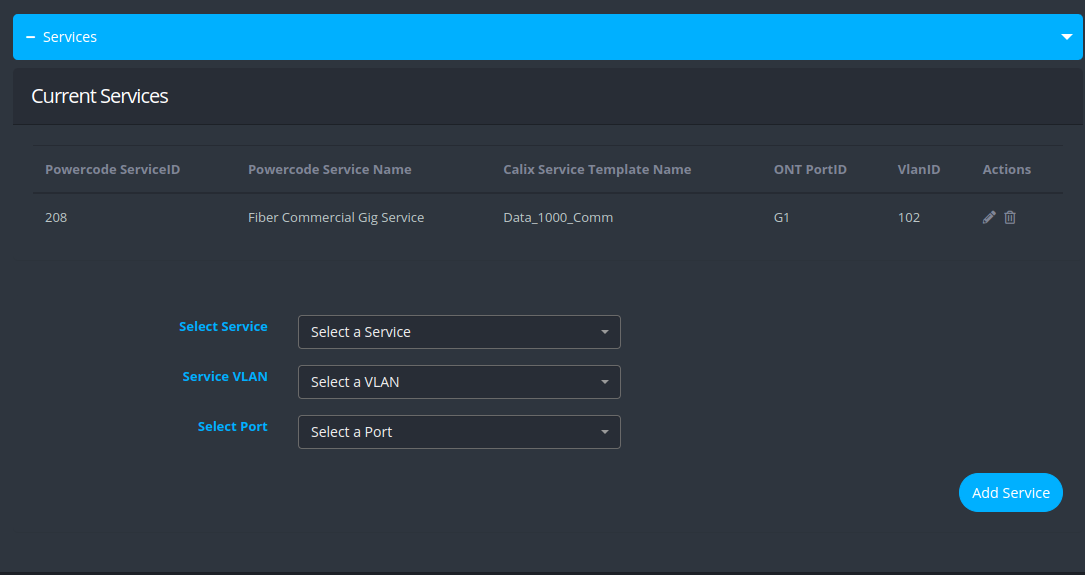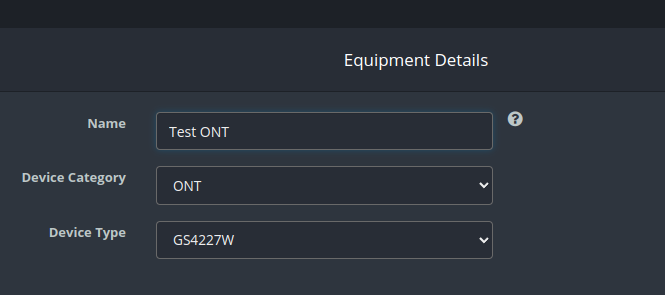The Calix SMx Integration will allow Powercode users to track, manage, and provision calix ONTs. This guide will show you how to properly add a Calix BMU, ONT, Device Type, Calix enabled service, and provision a customer.
Creating the BMU
- Add Calix BMU with a username and password of a user that has access to the Calix API.
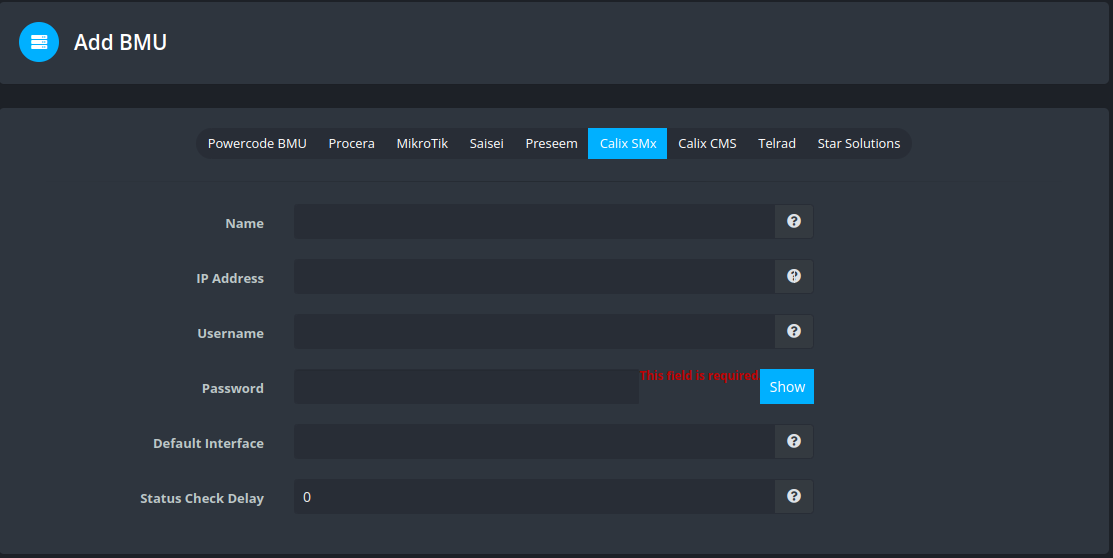
Creating an ONT Device Type
- Enter the exact ONT model as the name of the device type.
- Select the category ONT.
- Choose the Calix monitoring tool.
- Select SNMP Version 2c.
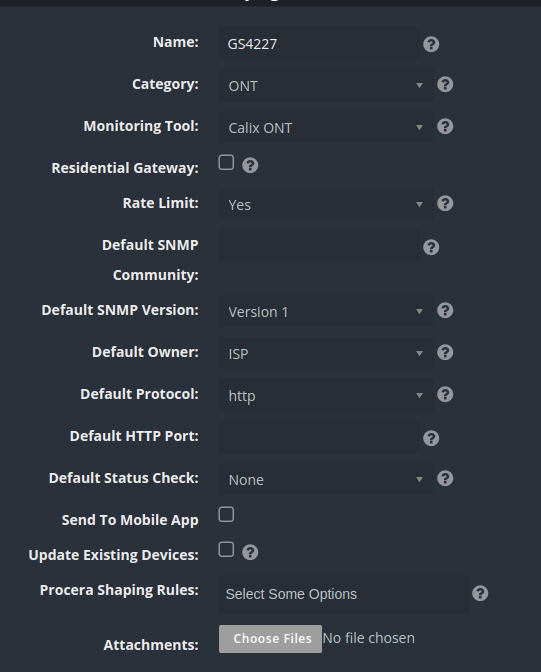
Creating Customer Equipment
- Ensure the target customer has a Calix enabled service already on the account.
- Add Equipment with type ONT.
- Create/Provision the ONT.
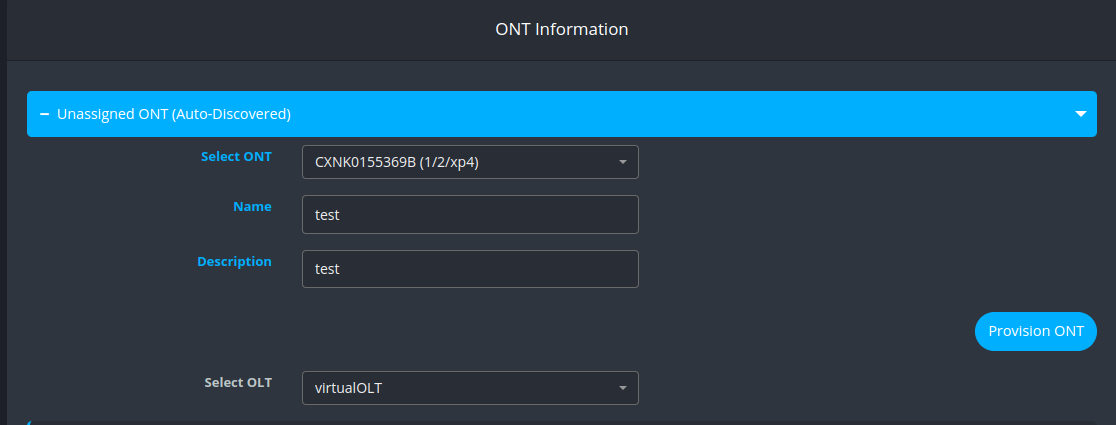
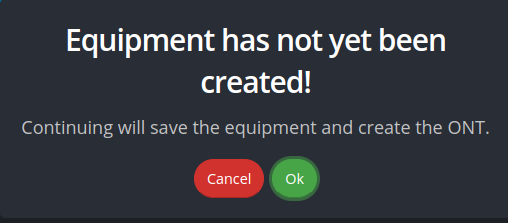
- Add service to ONT via edit equipment form.