Configuration
To enable the ticket board, go to “Tickets > Config” page. Under “General Settings” and select “Yes” for setting “Enable Ticket Board”. After that, the menu item “Ticket Board” will be available.
Working with ticket board
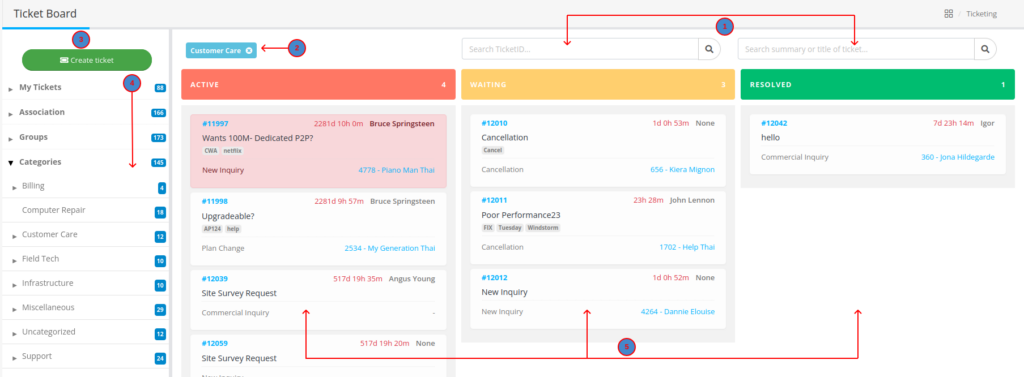
On the main page, tickets are displayed grouped by status in a column.
1 – Search ticket by ID or Summary.
2 – The currently applied filter. To cancel the filter, click on the remove button.
3 – Button to create a new ticket.
4 – Ticket filter menu. Click on any filter and only tickets matching this criterion are displayed.
5 – Tickets with status.
Card View
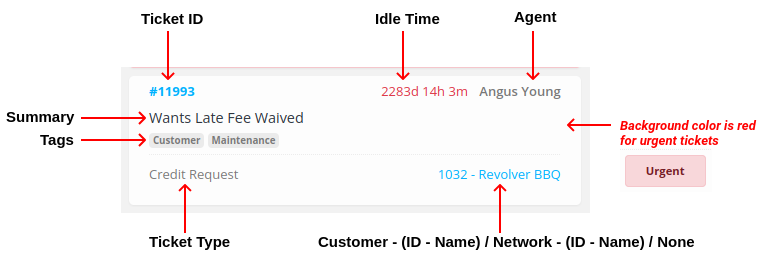
Ticket manipulation
You can change the status of the ticket or its display position in each column. These changes will be immediately available to all users who are on the current page. Changes are made by dragging the ticket block either down to change position or between columns to change status (drag & drop). The new position is indicated by a dash-dotted line.
To view the ticket, click on the ID or Summary in the ticket block.
Ticket View
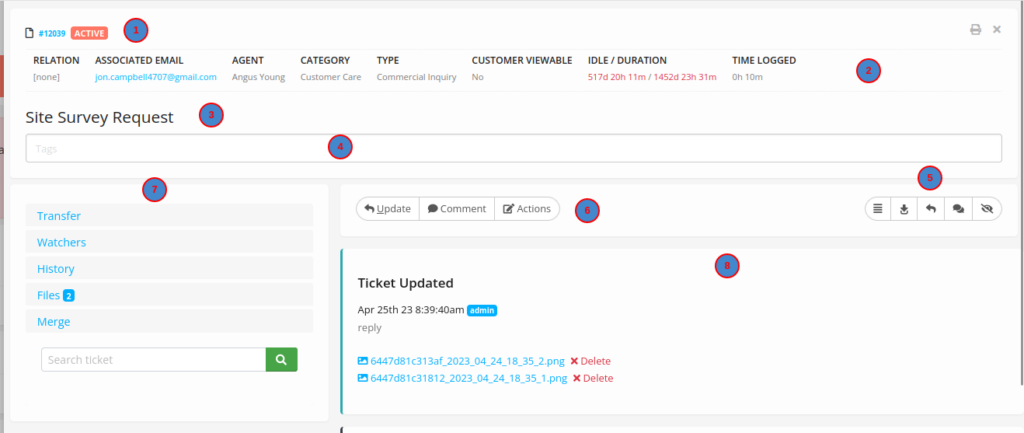
This window displays all information about the ticket and allows you to manipulate the ticket.
1 – Ticket by ID and Status. When clicking on the ID, the ticket opens in another tab and this link can be transferred to another user for direct opening.
2 – Basic information
3 – Ticket Summary
4 – Ticket Tags. To add a new tag, stand in the field and press enter. To remove a tag, click on the icon – remove.
5 – Filter ticket log below. Each of the buttons is accompanied by a hint and makes it clear which elements will be displayed.
6 – Forms for responding to a ticket.
7 – Additional information about the ticket and the ability to perform simple actions.
8 – Ticket logs.
Create Ticket
Click the “Create ticket” button and fill out the form that will appear in the pop-up window.
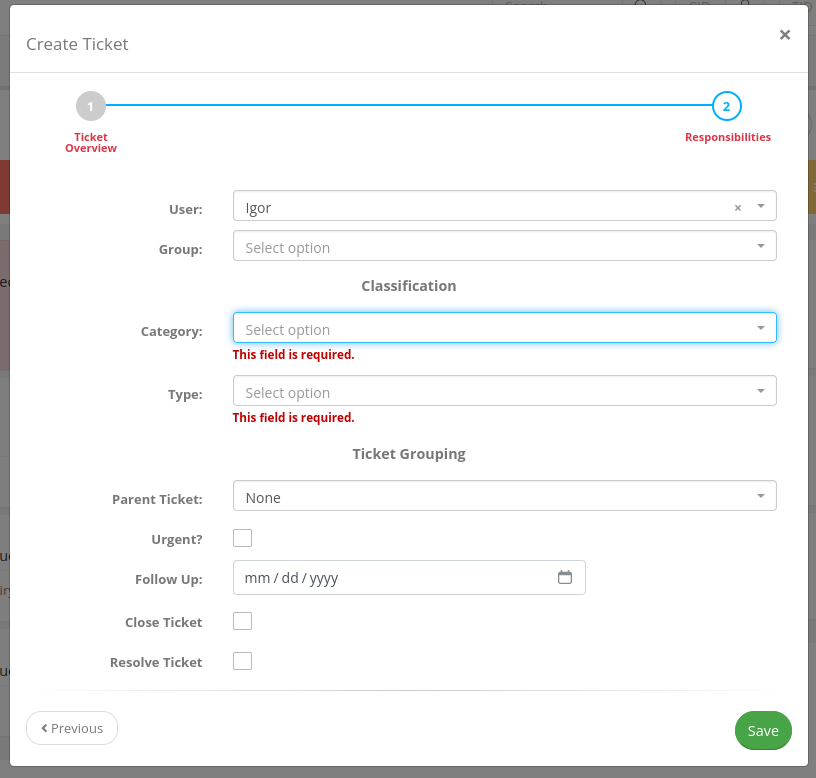
The creation form consists of two parts and allows you to provide all the necessary information. Fields that require the user’s attention are accompanied by a red message.
User ticket notification
Users receive notifications by to the webhook mechanism and “Ticket Follow Up Reminder” by cronjob “sendTicketsFollowUpEmail.php”.
