Service Areas are states, provinces or other primary country subdivisions. The Service Areas feature allow Powercode users to add customer and network site locations in more than one country while reducing the available State/Province options to the list your team actually uses.
Service Areas can be found under Config > System Config > Service Areas.
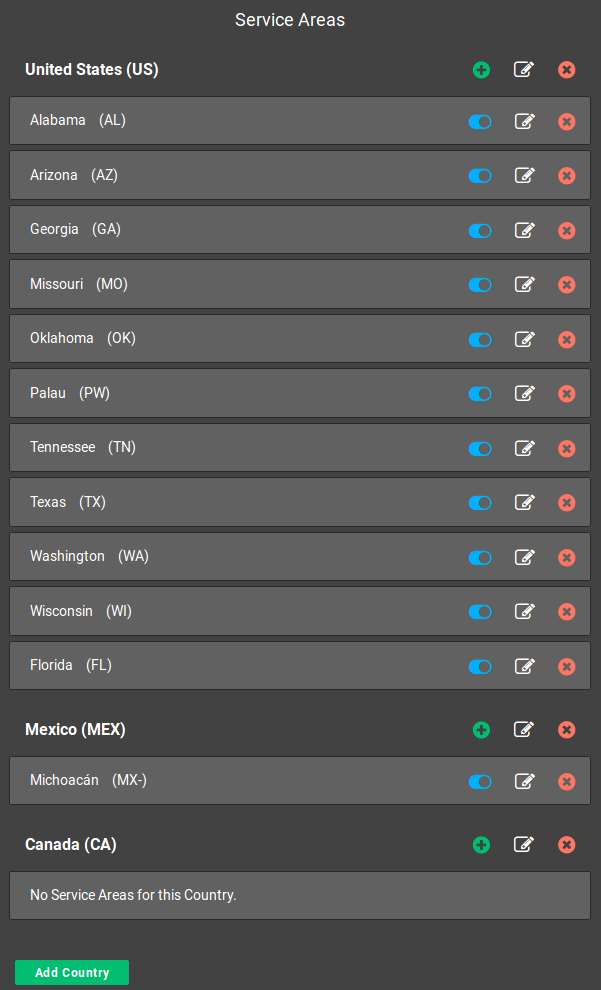
Under Service Areas you will see a list of all State/Province items in use when the system was upgraded to version 18.05.23 Stable or 18.04.04 Beta. If you have just imported your data into Powercode for the first time this list will be empty.
You can click the green Add Country button to add a new Country to Service Areas.
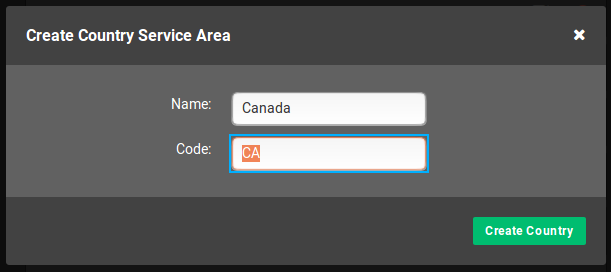
- Name: The common country name according to ISO 3166 standard.
- Code: The ISO 3166 country code
The green plus icon (+) next to any existing country name can be used to add Service Areas for each State/Province you intend to service customers within.
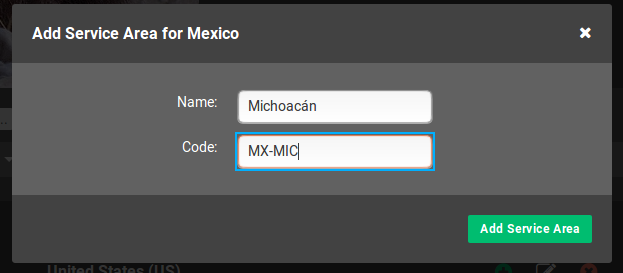
- Name: The common State/Province name according to ISO 3166 standard.
- Code: The ISO 3166 State/Province code
After adding a service area or country you can delete it with the red cross (x) button or edit it to a different ISO 3166 location with the white pencil button.
Service areas may also be toggled off with the blue switch to the left of the edit button to temporarily remove them without deleting them entirely.
