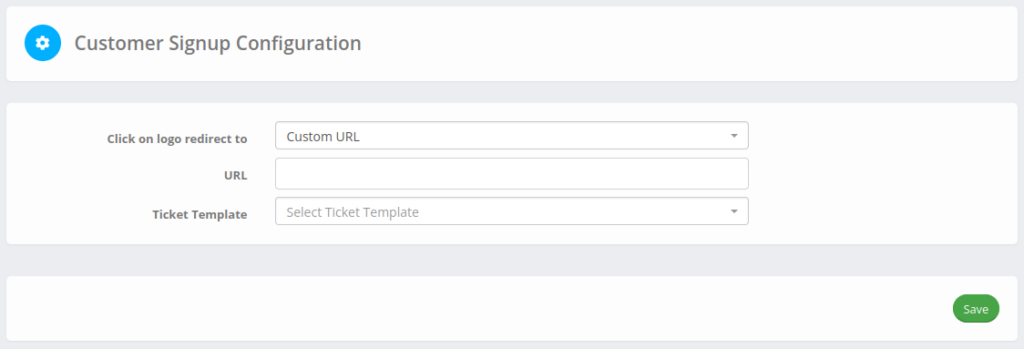Schedule Install
Depending on whether necessary to select a scheduled installation date & time, enable or disable “Schedule Install”
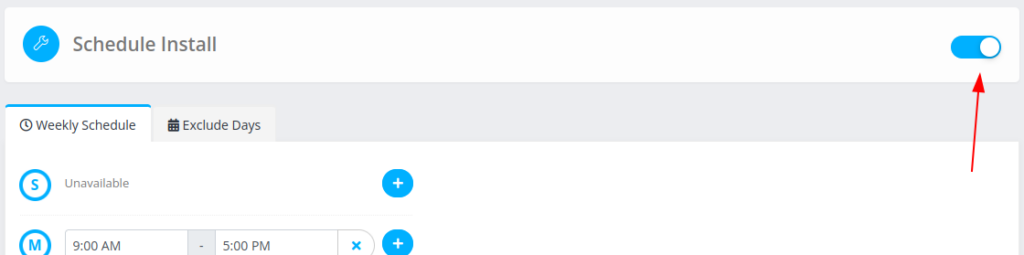
Accordingly, this step will be available or unavailable in the registration form.
Configuring the schedule install – go to Config → Customer Signup → Schedule Install. This page has two tabs for selecting a time slots by week day and excluding days based on holidays. The absence of a time slots on certain days indicates that the installation is not open on those days. You can set several time slots per day or one.
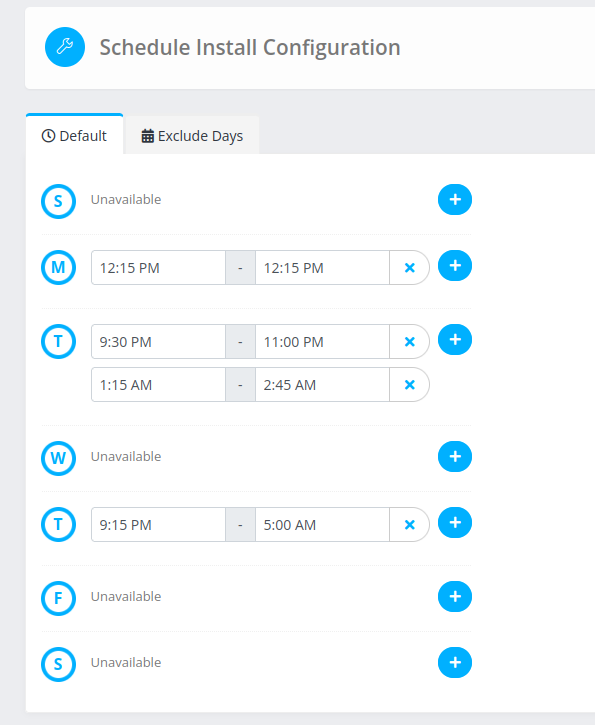
On the “Excluded Days” tab automatically loads a list of all holidays. The list includes Federal Holidays and Bank Holidays. By default, all holidays are excluded for installation. If necessary, allow installation on any holidays day turn on a day.
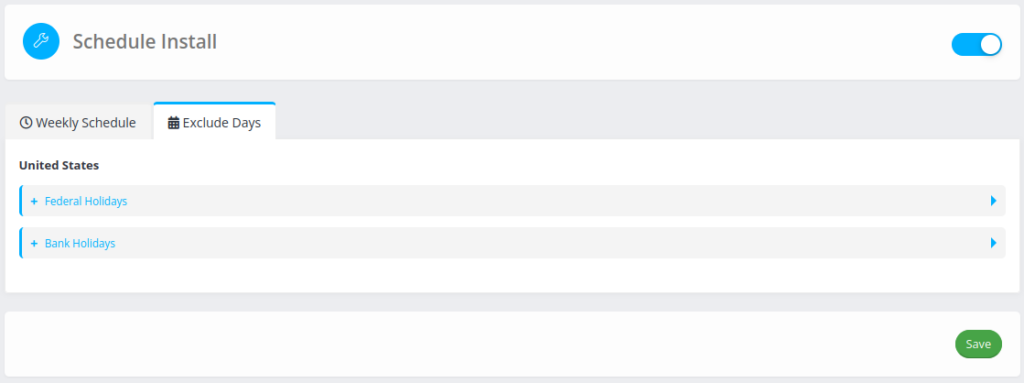
The configuration is completed by clicking the Save button.
Custom Messages
The management of messages displayed when there are no available services or upon successful registration or for selecting a date and time is carried out in: Config → Customer Signup → Custom Messages.
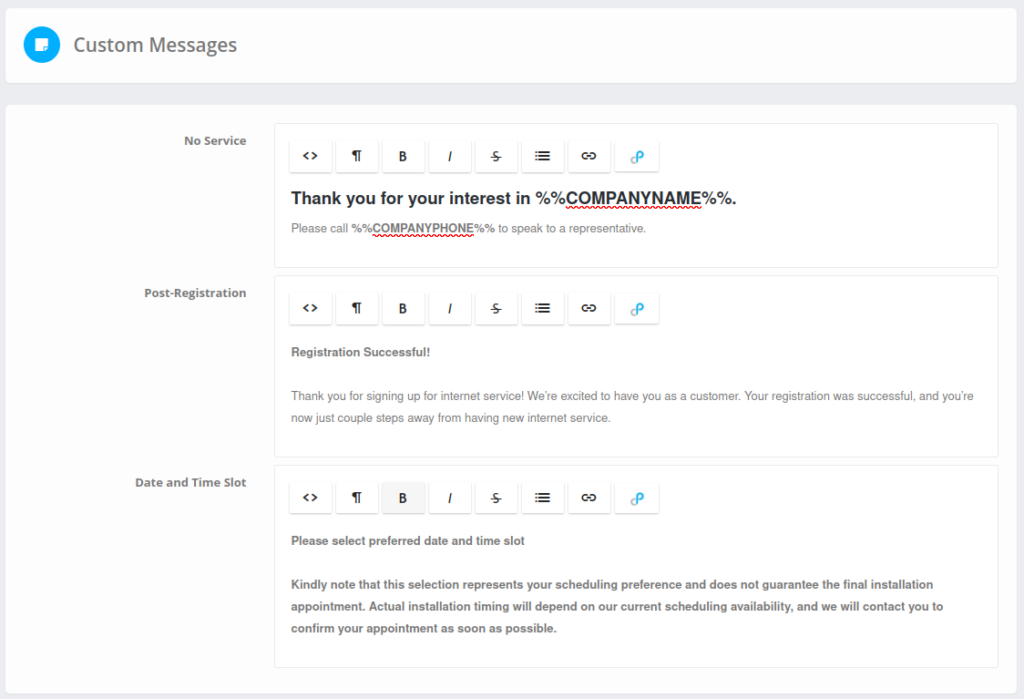
The editor allows text formatting and the use of variables:
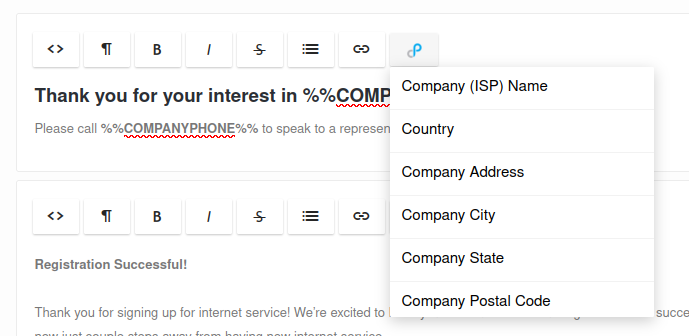
Set the messages and save the settings.
Configuration
Allows you to configure redirection to select a location when clicking on the company logo. Available options:
- Customer Signup – The same page
- Customer Portal
- Custom URL – to provide any URL
You can also select a ticket template that will be used to create a new ticket after successful registration.