Powercode is integrated with TrackYourTruck.com. Track Your Truck provides GPS modules that are installed in vehicles. These modules pull data and supply them back through the Track Your Truck API – for example, you can see if a vehicle is running or is turned off, how long a vehicle has been at a specific location and where a vehicle is in real time. If you integrate your Track Your Truck account with Powercode, your vehicles will be shown on your network map at Network > Network Map and will move in real time. You can click on the vehicle icons to see more details including: amount of time at location and ignition status.
You can enable this integration under Config > Third Party Integrations > Track Your Truck
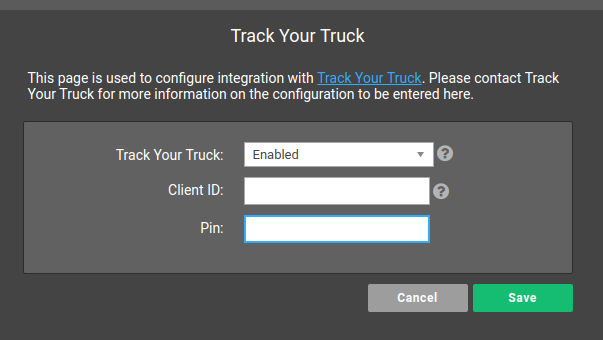
Saving your Client ID and Pin with the integration enabled will allow Powercode to pull this information. Consult Track Your Truck for the location of your Client ID and Pin.
