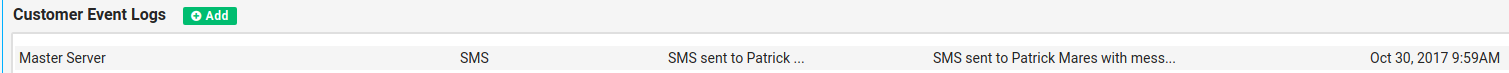In each customer’s overview page, there is now an option to send a custom SMS to the customer.
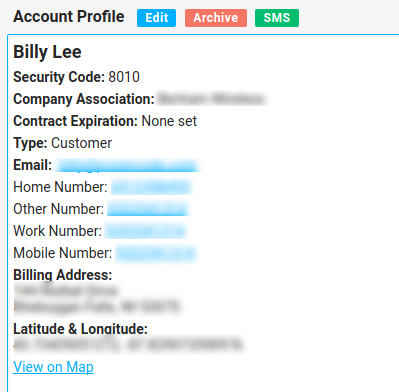
When “SMS” is clicked, you will be redirected to the SMS page. There is a dropdown menu near the top of the page that allows you to select any mobile numbers that have opted into receiving SMS under that customer’s account.
Here, you can add your own custom SMS message and send it to a customer.
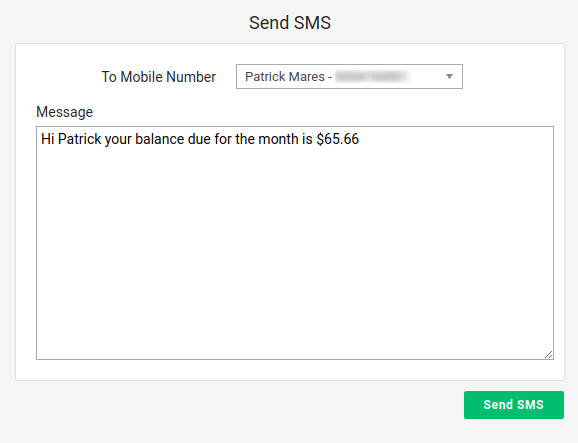
Once sent, Powercode will add each SMS sent to the customer to the Customer Logs.