Unimus is a service that allows you to manage your network device configurations remotely and back up and restore your network should some part of it be damaged or lost.
The Powercode integration with Unimus allows Unimus to pull your device information directly from the Powercode database, to avoid having to enter the information into two separate systems.
To use Unimus with Powercode you will need to generate an API key in your Powercode Server under Config > API.
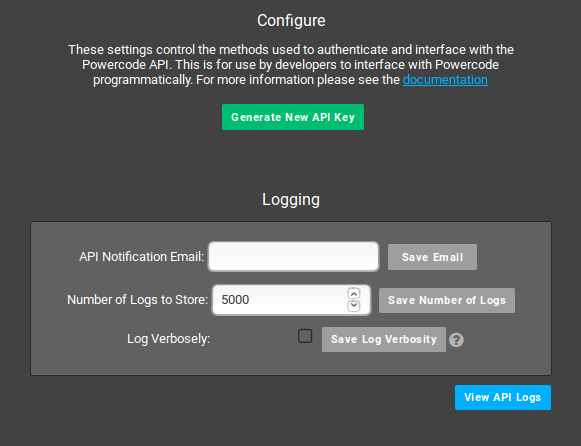
This key can be entered into Unimus, along with the IP address of your Powercode Server in order to allow your Unimus instance to start pulling device configuration information.
Next you will need to choose which devices to back up in Unimus. You can set this in your Powercode Server under Items > Third Party > Unimus.
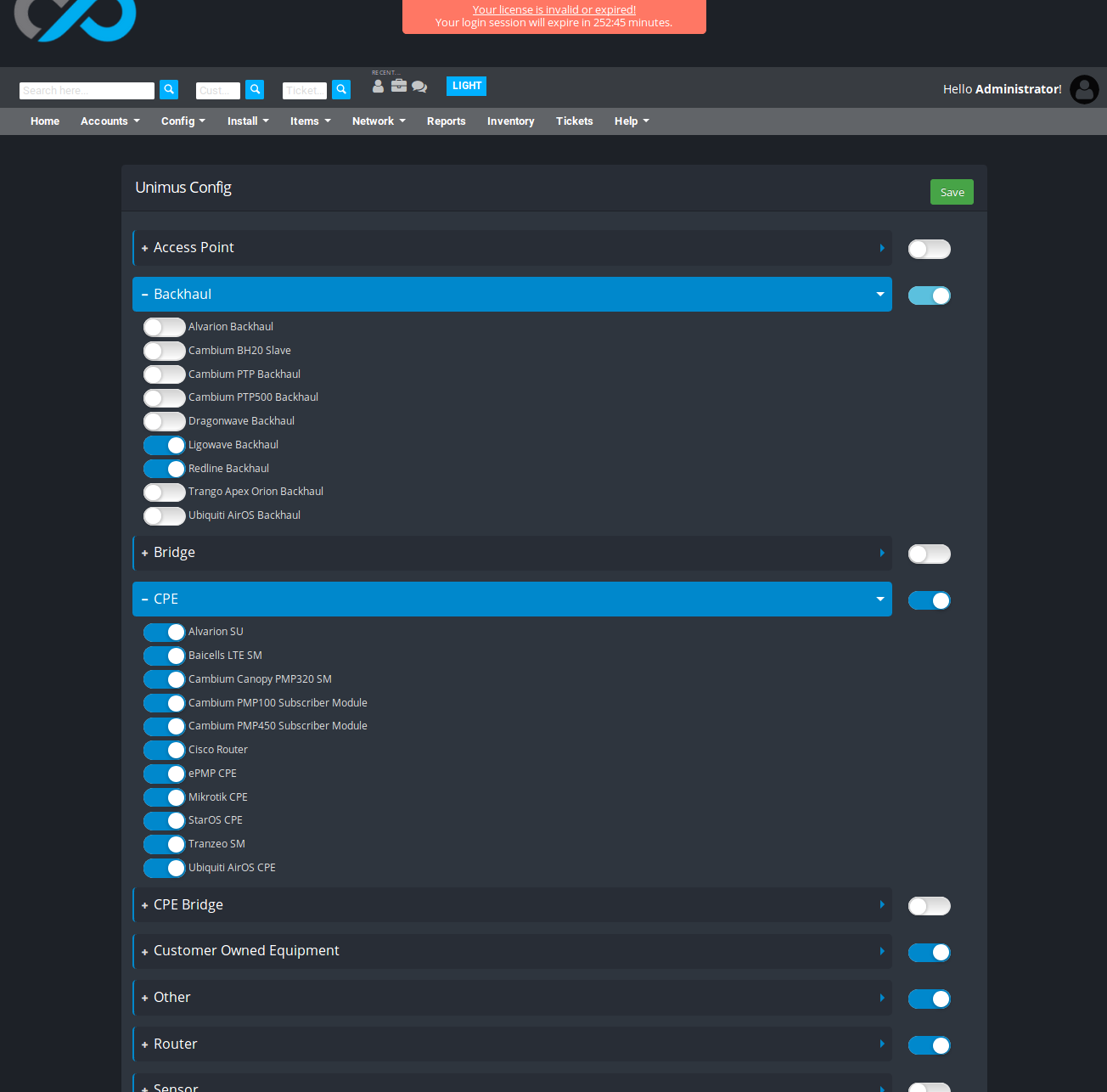
Devices can be selected by individual Device Type, or in bulk by Device Category.
If you need to know what devices are supported, Unimus has a list of currently supported devices here.
