Local calling areas can be found under Items > Voice Services > Local Calling Areas.
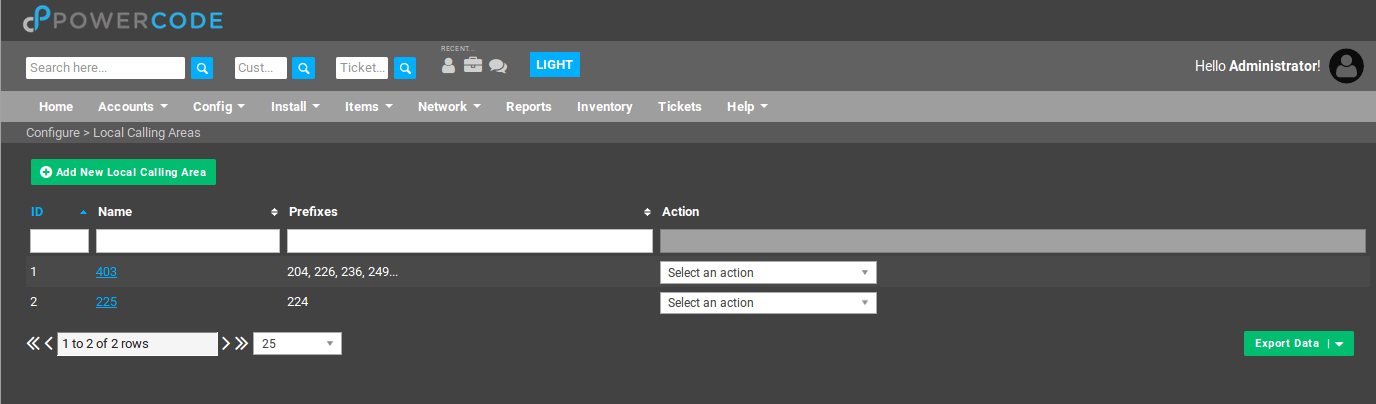
From this page you can add local calling areas to your system by clicking on the green Add New Local Calling Area button. A local calling area is simply a descriptive name and a list of prefixes (e.g. for Milwaukee, Wisconsin a local calling area would probably be the prefix 414).
You will want to add a descriptive name in the first box labeled Calling Area.
There are two types of local calling areas you can add: Group and Individual.
Group Calling Area currently offers two options: US and Canada. Choosing either will create a calling area containing prefixes present in the corresponding country, useful for customers on a calling plan that treats all calls within the country as local calls.
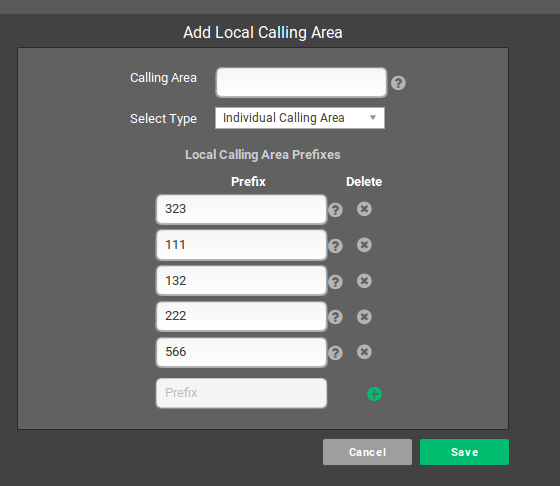
Individual Calling Area allows the selection of a custom set of prefixes designated as local for a selected area. Click on the green + symbol to add a row for each intended prefix entry and click Save to finalize your new calling area.
Calls made from within a customer assigned to a given local calling area to another number within that local calling area will be rated as local calls.
